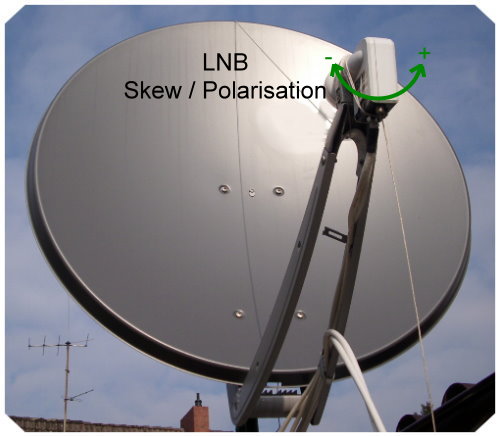You are here: Home > Help
1. Video
Youtube-Video
Zum Aktivieren des Videos müssen Sie auf den Link unten klicken. Wir möchten Sie darauf hinweisen, dass nach der Aktivierung Daten an den jeweiligen Anbieter übermittelt werden.
2. Choose satellite
A satellite can be chosen from a list.
If an other satellite should be recieved, the position can be entered in the list below. (east = negativ)
3. Choose location
To find out the position of the receiver the internet can be usefull. See Heavens-Above. It can as well be find in a map od be using a GPS receiver.
Latidude north of equator = positiv
Longitude: east of London = negativ
The Timezone must be entered. This can be caried out be choosing the country or the Timezone can be entered in the field below. (east = negative)
4. Choose date
The day when then satellite dish should be entered. It must be a sunny day.
5. LNB-Skew
For best results the LNB should be turned around the stated skew angle.
The turning direction is here defined as follows: The Satellite in the Back with a look on the dish and the LNB: positive angles mean turn the LNB counter clockwise. Negative angles mean turn the LNB clockwise.
Accuracy is not important, so an error of a few degrees won't make a big difference. A satellite ASTRA 19,2 ease is an exception since it is sending a Signal witch is already turned around -7°. This must be subtracted from the stated Skew angle.